Homelab Overview
The purpose of this website is to do two things: document my homelab and share it with others.
By documenting what I've done and my thoughts on why I've done it, I can look up and remember decisions made, the rationale behind why they were made, and the actual configurations and steps to get there.
If you happen to be here because I have shared the link, behold! My homelab in all of its wonder!
Finally, to round things out: this website is not designed to be a tutorial, guide, etc. You can feel free to copy the things I publish here, but that is not the express intention nor how the documentation will be presented.
Network Topology
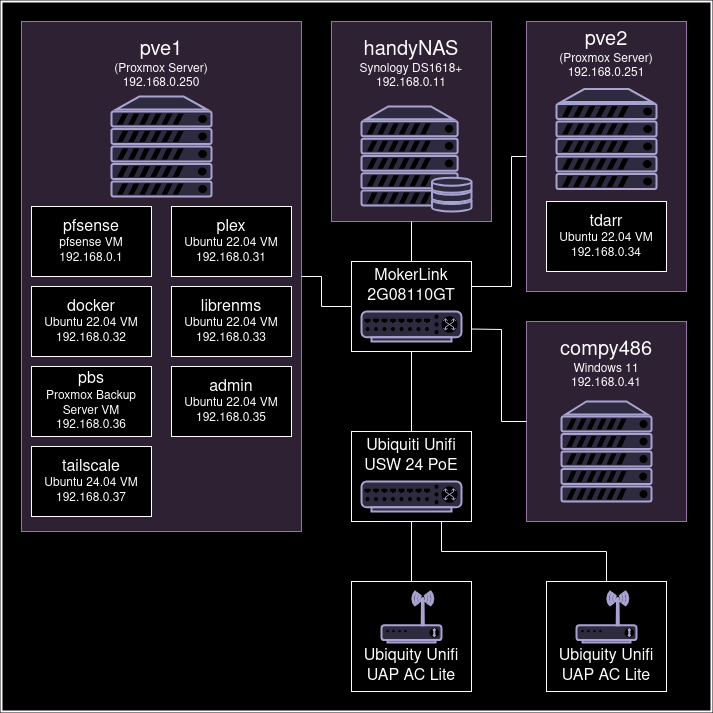
My Proxmox hosts and Synology NAS are connected to a Unifi 2.5Gbe port switch. This is then connected to a Ubiquiti Unifi 24 port PoE switch which connects everything else in the network including the WAPs.
I currently have 2 vlans: one for the main data network and the other named guest. I curently have no reason to seperate my main home network from the rest of our trusted devices. The guest network is for guests to the house as well as untrusted devices such as the robot vacuums, IoT devices, etc. This network only has access to the internet and cannot communicate back to the data network.
pve1

For the primary workhorse server I am using an Acemagician 5700U running Proxmox. It seems that this specific model is no longer sold bt Acemagician and they now sell asimilar model with only 1 NIC. There are other manufacturers who sell the exact same unit but under a different brand name.
It has an AMD Ryzen 7 5700U with 8 cores and 16 threads and boosts up to 4.3Ghz. I have upgraded the RAM to 64GB with a 2x 32GB 3200MHz DDR4 kit. Lastly, I added a 1TB NVMe ssd for local storage. These upgrades allow me to run plenty of VMs.
This computer has 2 built in network ports: a 2.5Gbps and 1Gbps ethernet ports. I currently have the 2.5Gbps port connected to the 2.5 Gbe switch while the 1 Gpbs port is connected to my ISPs ONT.
pve2

This Proxmox node is a Lenovo m720q with 16GB of RAM and a 256GB ssd dedicated to running a single Ubuntu Server VM with docker. There are 3 containers: tdarr, watchtower, and the portainer agent.
I have basically dedicated this node to tdarr to perform transcodes on my media as this takes up quite a bit of CPU time. I had experimented with running tdarr on my primary Plex node, however ended up choosing to give it an entire node to itself for performance reasons.
handyNAS

HandyNAS is a Synology DS1618+. It is currently populated with 4x 10TB and 2x 4TB Seagate Ironwolf hard drives. It features 4x 1Gbe ethernet ports, however I have used the PCIe slot to install an Intel X520-T2 10Gbe NIC that is connected to the 2.5Gbps switch's 10Gbe port.
I went with a Synology NAS for mass storage as the ability to upgrade storage space is very easy using the Synology software RAID. I can simply plug in a new, larger hard drive and rebuild it, and then expand the storage to use the entire disk in the web GUI. It also provides disk checking abilities that will notify me if there is an issue with the drive via email. There are ways to achieve this otherwise, however it comes out of the box ready to go with minimal configuration necessary.
This unit currently provides all mass storage for my media library, backups made by Proxmox Backup Server, as well as network storage for documents, pictures, personal videos, etc. All of the important, irreplacable data is backed up to Synology's C2 cloud storage as it is very cheap and (obviously) works well with Synology products.
Unifi 8 Port 2.5G Switch

This 2.5G switch is the "backbone" of my network. This interconnects all of my important, high speed devices as it has 8x 2.5Gbps and 1x 10Gbps RJ45 ports. All devices considered servers are connected, as well as my desktop workstation.
Unifi 24 Port Switch

An Ubiquity USW-24-POE connects everything else on my network. The PoE provides power to 2 Ubiquiti Unifi UAP AC Lite access points and runs 2 VLANs for my main network and a guest network.
Unifi APs

These are budget friendly WiFi 5 APs. They do the job and I haven't seen a need to upgrade them yet. One is located in the center of my house which provides coverage to the entire house. The other AP is placed at the back of the house (still indoors) to provide coverage to the back yard.